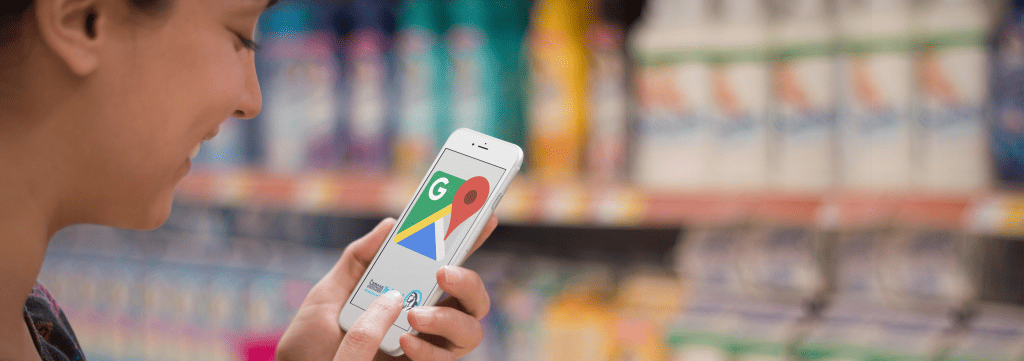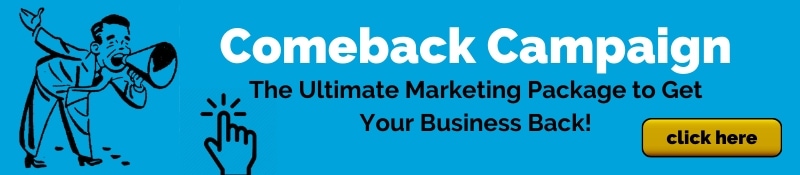The Google platform offers a tremendous amount of utility to virtually any business owner, but not every business owner takes full advantage of all the tools available to business owners through Google. Most of them are 100% free! One of the most potent tools for capturing local search traffic is the Google My Business tool, which enables the easy publication of business listings designed to capture mobile and desktop search engine traffic. The following tips can help you make the most of this tool and optimize your Google My Business listing.
Why Bother?
According to a recent survey by BrightLocal of 500 consumers, 62% said people relied on Google My Business listings as the top source of information when seeking out a local business phone number or address. While websites came in at a strong second at 49% (the survey allowed for multiple responses, which is why the numbers exceed 100 percent) it proves that maintaining BOTH a Google My Business listing and an updated website are a potent one-two punch for getting found on search.
So here’s how to get it done…
Complete Your Business Profile
Think of Google as a matchmaking service; the search engine takes a user’s search entry and tries to match it with the most relevant results. If your business listing is missing important information or if any part of your business profile is incomplete, you’re likely losing organic search traffic that should be coming to your website. Remember, Google allows any user to suggest an edit to a business listing, including your competition, so fill out all required information as completely as possible.
Draft a Comprehensive Business Description
You want your Google business listing to be complete and information-rich without overwhelming searchers. Most internet searchers make decisions in just a few seconds. If your business’s description doesn’t immediately resonate with what they want, they’ll click away somewhere else. You have up to 750 characters for your business description, so make every one count.
Check Your Location Hours and Availability
Does your Google business listing include your daily hours of operation? If you want to capture local customers via mobile searches, they need to know how and when to find you. Make sure your customers are arriving to your store when you’re actually open. If your listing says you’re open when you’re actually closed, this fosters mistrust and will likely alienate potential customers. Your consistent listings of your business hours, combined with your Name, Address and Phone (NAP) are often referred to as business “citations” Citations are part of the hundreds of business directories out there, Google My Business being the King of them all. You can actually assess your own citations using our cool tool HERE.
Ensure Your Listing’s Accuracy
Google allows businesses to select up to ten business categories for their listings. You need to keep it accurate, and you don’t need to use all ten categories. It’s unlikely your business fits into ten different categories in the first place, and Google only allows predetermined options for business descriptions. For example, if you own a takeout restaurant that also offers delivery, you could select “restaurant,” “food delivery,” and/or “catering” as your business descriptors.
Google also allows you to list business attributes to your listing. These are incredibly important since many modern consumers prefer to do business with specific types of companies. Business owners can select different attributes to capture more search traffic from the leads most likely to convert to sales. A few examples of attributes to add could include “veteran-owned business,” “nonprofit organization,” or “organic products,” to name just a few possibilities.
Verify Your Business’s Location

Your customers won’t show up if they can’t find you. Your Google listing should have an accurate street address with your physical store location and accurate contact information so internet searchers can easily get in touch with you. The Google My Business platform hinges on local search traffic. If you’re trying to draw in more customers from your local area, you need to have 100% accurate location information in your listing. Business owners must complete the address verification process with Google to use the Google My Business tool.
KEEP YOUR EYES PEELED FOR THE SNAIL MAIL POSTCARD!
Part of the Google My Business verification process involves an ironically low-tech method of verification — they will actually MAIL YOU A POSTCARD with a PIN number that you must add to your listing to complete the verification process. The post card will arrive in 5-10 days so keep an eye out for it since it sometimes gets lost in the shuffle causing you to resubmit your verification request.
This may be the most important point of all since your Google My Business listing basically is telling Google where your business is located in relation to the search being performed. Someone looking for a “pet sitter” in Atlanta does not want to find pet sitters in San Francisco. Using your Google My Business profile is the best way to ensure that your business is included in searches that originate in your local market .
Optimizing the Google My Business tool is one of the most powerful marketing assets available to smaller shops and companies that thrive on local customers’ business. Using it for your organization doesn’t have to be a mystery. Capturing local search traffic with the Google My Business tool requires careful attention to detail, so follow the aforementioned tips to ensure your company’s Google My Business listing is accurate and effective.