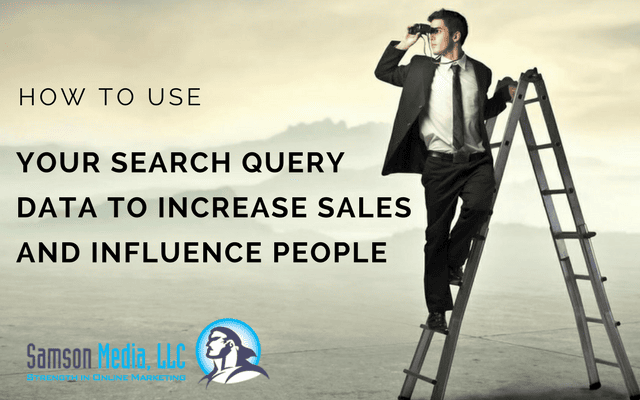If you’re a SEO client or Content Marketing client of Samson Media you’ve probably been receiving detailed monthly reports that show a variety of data about your website’s performance.
The reports pull in data from a combination of sources that include your Google Analytics as well as your Google Search Console data (formerly Google Webmaster Tools) among other things, such as your social media.
In this blog post I want to shed some light on how to read the search query portion of your SEO reports and how to act on the data to try and capture more relevant search engine traffic.
Please note, even if you do not receive reports from us, you still have access to this data and you can find out how to access that by reading this step-by-step tutorial directly from GOOGLE.
Clicks, Impressions, Average Position and CTR, Oh My!
The four metrics to focus on in your search query reports are the clicks, impressions, average search position and click through rate, or CTR. In a past report for one of our clients who sells discount first class and business class airline tickets, you can see the various search phrases on the left column that triggered an appearance in the search results that may or may not have resulted in a click:
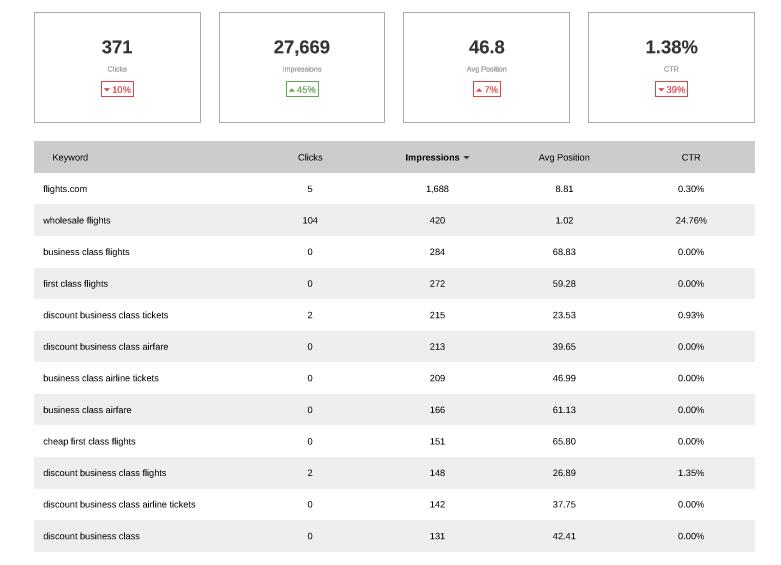
To give you more clarity and meaning, the important measurements are defined as such:
Clicks
How many times your site was clicked on when triggered by a specific set of keywords. In the above example, the search phrase “discount business class flights” (3rd from bottom) brought two visits to the site after being seen returned in a search 148 times.
Impressions
How many times a specific page or blog post on your website came up in a particular search.
KEY POINT: Google counts impressions any time your website (including your images) appears for a search result — even if your listing is on page 8 (where no one sees it). So you have to take the impressions with a grain of salt. But here’s where the biggest clues are.
[bctt tweet=”Google counts impressions even if your listing is on page 8 where no one sees it.” username=”samsonmedia”]
Not all impressions will be relevant. Your webpages may be returned on the 20th page of a search that is totally not relevant for a variety of reasons. Using the above case study as an example, maybe “flight schools” triggered their appearance in the search query results. It’s up to you to ignore those and focus on the phrases that you know are relevant.
But the example above might tell us that 148 people searched for “discount business class flights,” which you sell, so writing more blog posts about “discount business class flights,” or including the keywords “discount business class flights” more prominently on your site using proper SEO techniques might lead more people to your website and increase your ranking for that keyword in the search engine.
Average Position
This is just what it sounds like. Because rankings fluctuate from week to week and month to month, the average position usually means the last 30 days.
Click Thru Rate (CTR)
To calculate the CTR, take the number of impressions and divide it by the number of clicks. The larger the number, the better. CTRs in the 5-9% range are actually decent. Double-digit CTRS of 10-20% and more are great, and mean that your content is extremely relevant to the search that triggered your page in the first place.
Bottom Line
Look through the search terms in your search query report and glean ideas for future blog posts and pages. If the search term is something you want to come up higher for and and get more clicks in order to expose your offer to more hot prospects who are searching, make those phrases more prominent on your website. The thinking is that you are already coming up for these terms — intentional or not. If they are terms that might help you, throw some gas on the fire to attract more prospects and increase sales.