How to Post to Your WordPress Blog
Free 7-part E-Course
Welcome to the E-Course

WordPress is a wonderful content management platform for web publishing but like with any software or program there’s always a learning curve.
In this 7-part ecourse, we’ll explain clearly and concisely how to edit and post to your WordPress blog, which is the number one challenge our own clients face when starting out with WordPress.
Using your WordPress blog is the number one way to promote your business by posting useful and informative content to help your prospects make a buying decision —– from YOU! So investing your time to learn how to harness the power of your WordPress Blog is an investment that will repay you many times over as your business attracts new prospects and customers and continues to grow.
There are 7 modules below, each under 10 minutes long, where we show you step by step how to accomplish the main tasks of blogging that you will need to be successful.
TO GET THE MOST OUT OF THIS ECOURSE
Please view them in order, starting at 1 and working your way through all seven for the best results.*
Each video can be made full screen by clicking the lower right corner of the video:
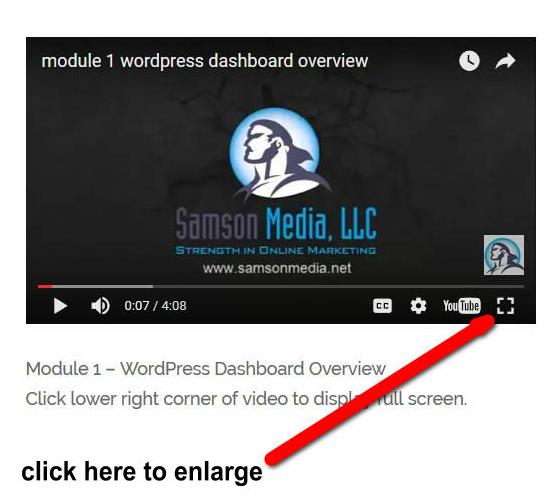
Here’s to your blogging success! -Gene Sower, Owner, Samson Media, LLC.
DISCLAIMER
*We make no guarantees or claims of any results by using these methods. Your results are 100% determined by your own efforts and the Ecourse provided herein is offered for informational purposes only.
