Remember Google Plus? Or Google Authorship? Google Authorship was killed off by Google in 2015 while Google Plus has become the abandoned island of misfit posts.
What new, positive things Google has done, however, is separate out Google Plus pages from Google Business, (now referred to as Google My Business) which has positive implications for your own local SEO efforts.
One of the benefits of the new move is that it is now easier to add a Google Review link to your website like we added to one of our client sites here (we created the Google Review graphic — this blog post is about creating the LINK for the graphic):
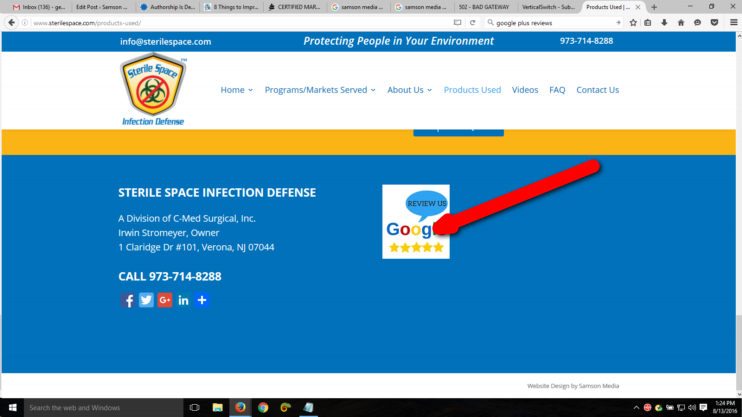
So here’s what happens when you click the link, ASSUMING the person clicking is already logged into any type of Google account such as Gmail:
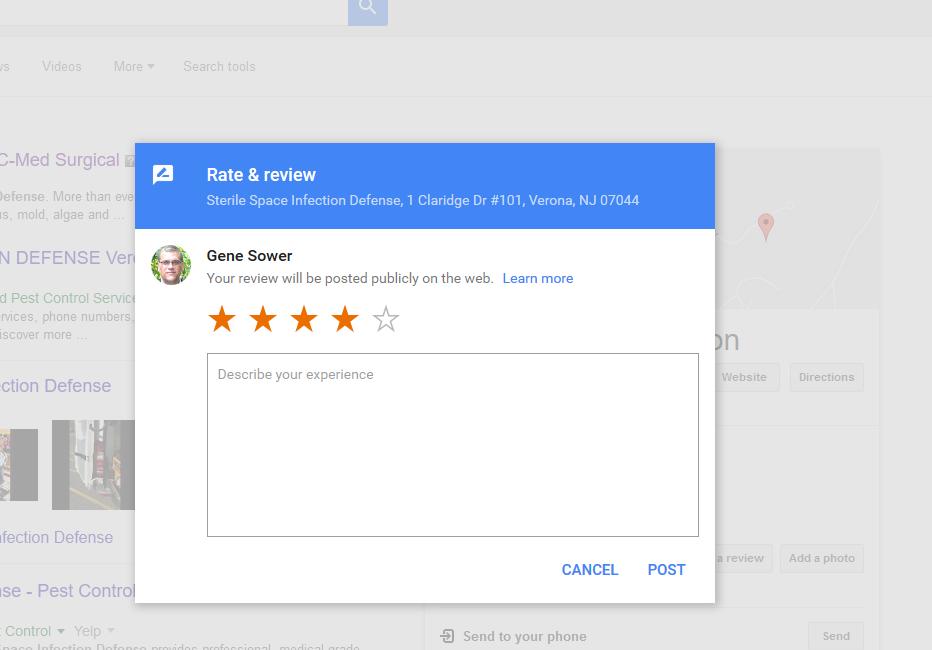
And here’s what it looks like if the person is not logged in:
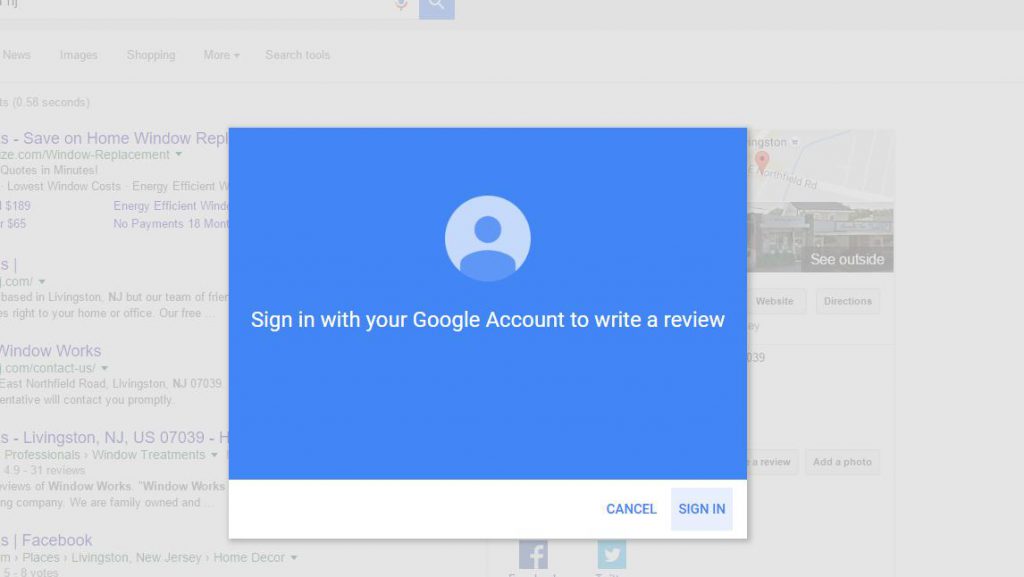
This can be ANY type of Google login: Analytics, Gmail, search, etc. Even Google Plus. But it no longer HAS to be Google Plus, and that’s the key, since so many people did not have a Google Plus account.
[bctt tweet=”You can now get Google My Business Reviews without a Google Plus account: ” username=”samsonmedia”]
WHY THIS IS A GOOD THING
Having Google reviews reinforces your Google My Business listing as part of Google search which is increasingly tied to your business address and Google Maps. It’s also a form of social proof.
Having Google reviews isn’t going to help your SEO by itself. But having someone search and click on your review link (to add or read) is a positive search engine signal and will help your SEO.
Here’s the results for “Pizza Montclair”:
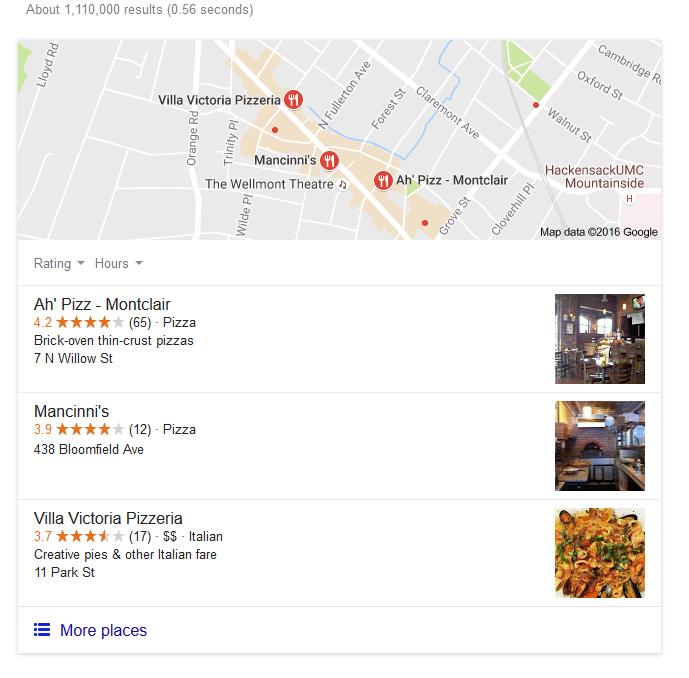
HERE’S HOW TO MAKE THE GOOGLE REVIEW LINK
To create your own link that people can click to go directly to your Google My Business Review, here’s what you need to know:
- Go to Google.com and type in your business name and address (red arrow)
- When it comes up, click the REVIEW link (blue arrow)
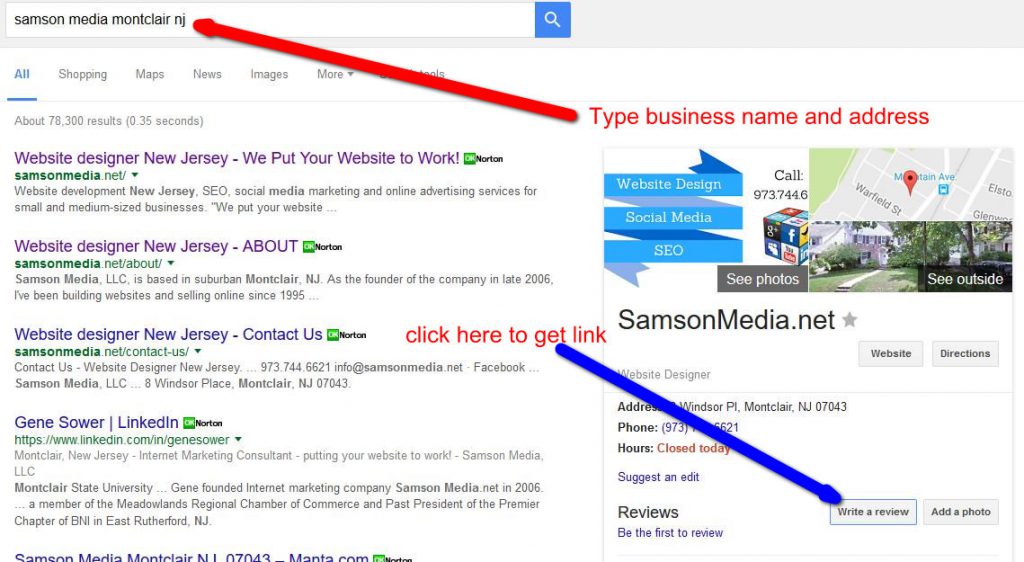
3. Copy the link that comes up here:
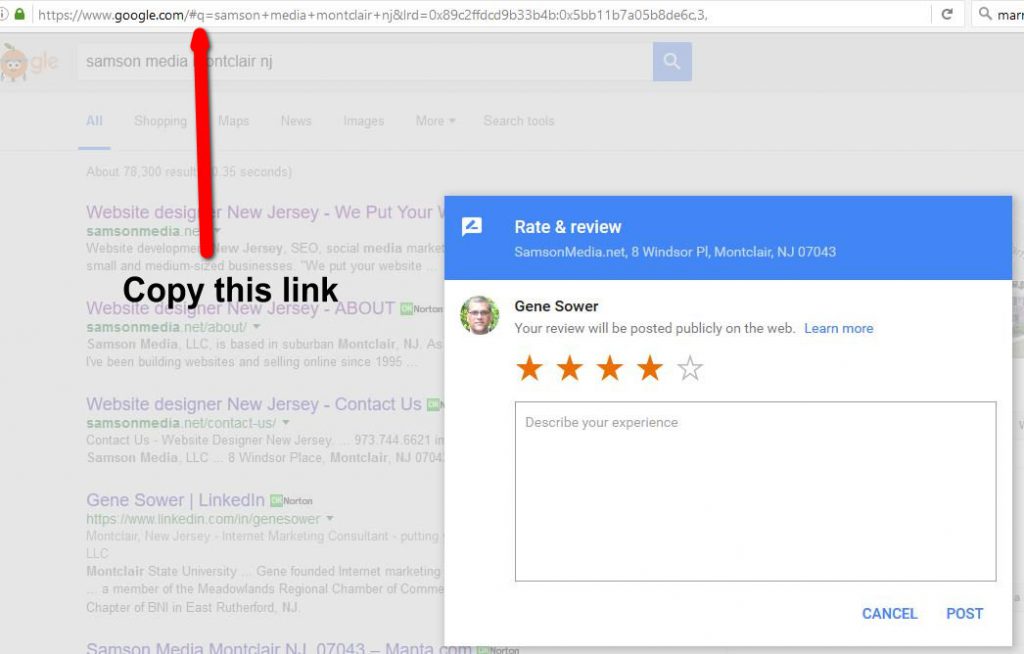
4. Add that link to your Google Review graphic (or whatever you want to use —- It can even be a basic text link LIKE THIS.)
And that’s it!
Why this is news is because Google did not allow you to easily generate and then copy the link to send people directly to the REVIEW button. The best they could do was to allow you to copy and paste a link to the overall Google Places listing (Now called Google My Business) and hope people found and clicked the review button. Not a huge deal, but anything you can do to make things easier for the user, the better!
FINAL NOTE: A lot of clients ask us, “What if the review is bad?” Well, use it as an opportunity to find out what the problem was and respond in a straight forward manner. Apologize if there was a problem and offer to make it right. That will go a long way!
Oh, and feel free to download and use this graphic: 
